How to Overcome the Challenges of Securing a Fully Remote Workforce?
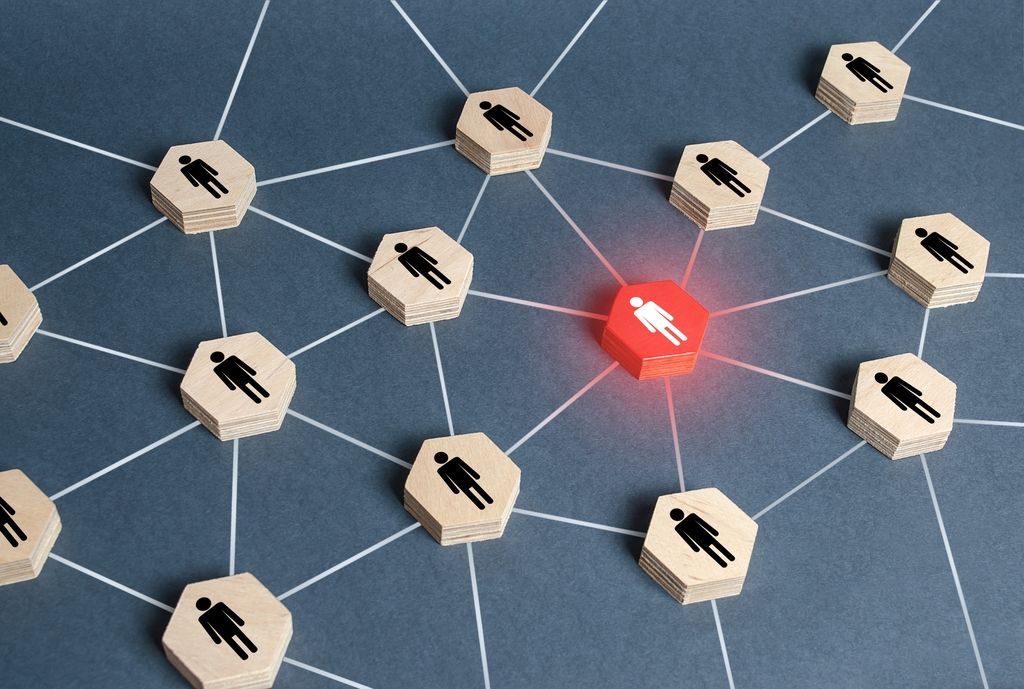
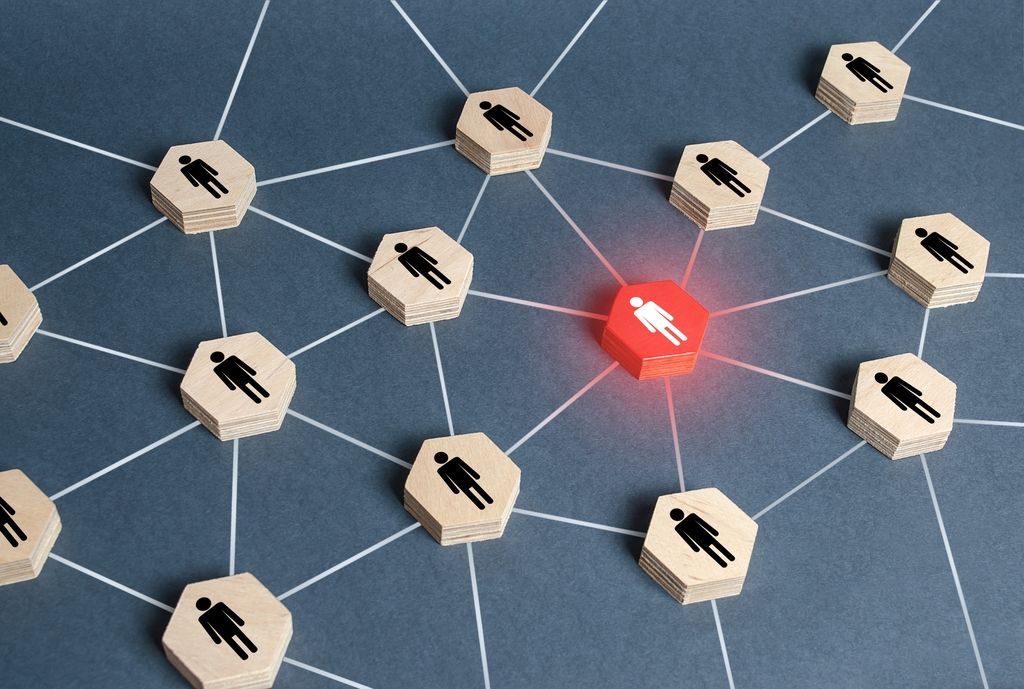
One of the most significant changes to come out of the COVID-19 pandemic is the shift to remote work. By late 2020, 58% of U.S. employees worked at home at least some of the time, and this trend will likely continue. While a remote workforce can bring several productivity and morale benefits, it also creates some security challenges such as cyber threats.
Most companies’ cyber defenses are designed to handle a single, centralized network in one location with standardized devices. The work-from-home movement upends that familiar environment. Since this trend appeared so suddenly, your security team probably didn’t have time to facilitate a secure, controlled transition.
Securing a fully remote workforce is possible, but it takes planning and adaptation. Here’s how you can ensure the safety of your data and your team.
1. Develop a Culture of Cybersecurity
Perhaps the most crucial factor to address in any cybersecurity venture is the human element. Social engineering has proved the most effective type of cyberattack, so your team needs to know how to detect and prevent it. You must train all employees on best cybersecurity practices, including how to recognize phishing attempts.
All remote workers should understand what behaviors create unnecessary risk and how to improve their cyber hygiene. You won’t be able to cultivate a culture of cybersecurity by providing a one-time seminar, either. Your security team should hold regular updates where they go over common mistakes and offer a refresher.
2. Set up Multi-factor Authentication
Access control is one of the most substantial security challenges in remote work. In light of the increased threats that come with working from home, passwords alone are no longer sufficient. You should require multi-factor authentication (MFA) to access any part of your company’s systems.
A 2018 survey found that 91% of computer users understand the risks of reusing passwords, but most do it anyway. MFA lessens the risk of employees jeopardizing the company’s systems or data through poor password management. It also ensures that a hacker can’t infiltrate your network with a stolen password.
3. Require Endpoint Security From Employees
Endpoint protection is far more straightforward in the office when you can control the devices employees use. At home, workers could be using unsecured computers on a network full of other devices. They could have several IoT items, which require lots of bandwidth and usually aren’t secured, putting their home network at risk.
In light of these threats, you should institute new endpoint protection policies. Require all remote workers to have up-to-date anti-malware programs, providing it if you have to. Other recommended steps include requiring VPNs or using a dedicated network for their work computer.
4. Restrict Access Privileges
Robust remote cyber defenses do more than prevent attacks. Your cybersecurity strategy should also include disaster mitigation features, and segmentation is a crucial step in that area. If you restrict access privileges, you ensure a breach in one department or location won’t affect the rest of your system.
No employee needs access to every part of your company’s data or network. Audit your workflows to see who needs them. You can then enact restrictions so workers only use what they need for their jobs. Yet, acquiring an insider threat detection to have a certain level of proactivity can also be helpful.
5. Create Cloud Backups
At the office, you might have had a system in place that automatically backed up critical data. That infrastructure likely isn’t sufficient anymore when your workforce is distributed, and this often goes overlooked. If you haven’t done already, you should start backing up files and data on the cloud to mitigate the impact of potential cyberattacks.
Offline backups are no longer an option when employees don’t share a building or network. Your work should move to the cloud. If it doesn’t, anything from a breach to an accidental deletion could hinder your team’s productivity.
6. Assess Collaborative Tools Early and Thoroughly
Relying on a remote workforce entails using many collaborative tools like teleconferencing services and cloud solutions. As more teams adopted these services, several high-profile vulnerabilities emerged. Most notably, Zoom users experienced a range of cybersecurity troubles, including the credential stuffing of 530,000 accounts or more.
Your security team should thoroughly vet any third-party solution before implementing it. Look for any past vulnerabilities or security complaints, and see how it fits your broader cybersecurity infrastructure. Never sacrifice safety for convenience.
7. Get a Third-Party Audit
After following all these other steps, hire a third party to audit your systems. Penetration testing can reveal any vulnerabilities you overlooked or areas where you could improve. You can then adapt as necessary.
Remember that cybercrime is always evolving, so your defenses must do the same. Consequently, cybersecurity audits should be a regular part of your workflow, not a one-time solution. What’s secure one day may be inadequate the next.
8. Utilize Automation and Orchestration Centered Security Tools
Among various solutions, taking advantage of automation and orchestration-focused tools can also help. Since remote working tends to create more problems, figuring out ways to deal with those problems is important. For example, tools like SOAR enable security systems and analysts to focus on more important tasks by automating others.
This way, case management becomes easier and efficiency increases. A more efficient workflow for analysts allows them to be more attentive to the remote workforce.
Remote work comes with many security challenges, but it’s not inherently unsafe. With the right preparation and implementation, home-based employees can enjoy the same level of protection as if they were in the office.
There are various methods to improve your cybersecurity posture. You can always follow these steps to protect yourself from potentially crippling cyberattacks. Yet, to move your security operations forward, tools like SIEM and SOAR provide the most concrete answer. The reason why is that their abilities encompass all of the points stated above.